Removing Form Fields
Easily remove form fields from a PDF form using DynamicPDF Core Suite for .NET. The following examples show you how.
How to Remove Form Fields
Below are the steps and C# sample code to remove form fields using DynamicPDF Core Suite for .NET.
Steps for Removing Single Form Field
- Create a
MergeDocumentobject from an existing PDF. - Set the form field's
Outputproperty toFormFieldOutput.Removefor the desired field. - Add the
MergeDocumentobject'sDrawmethod to draw and save the PDF document.
Sample Code - C#
MergeDocument document = new MergeDocument("example.pdf");
document.Form.Fields["check_box_nm"].Output = FormFieldOutput.Remove;
document.Draw("Output");
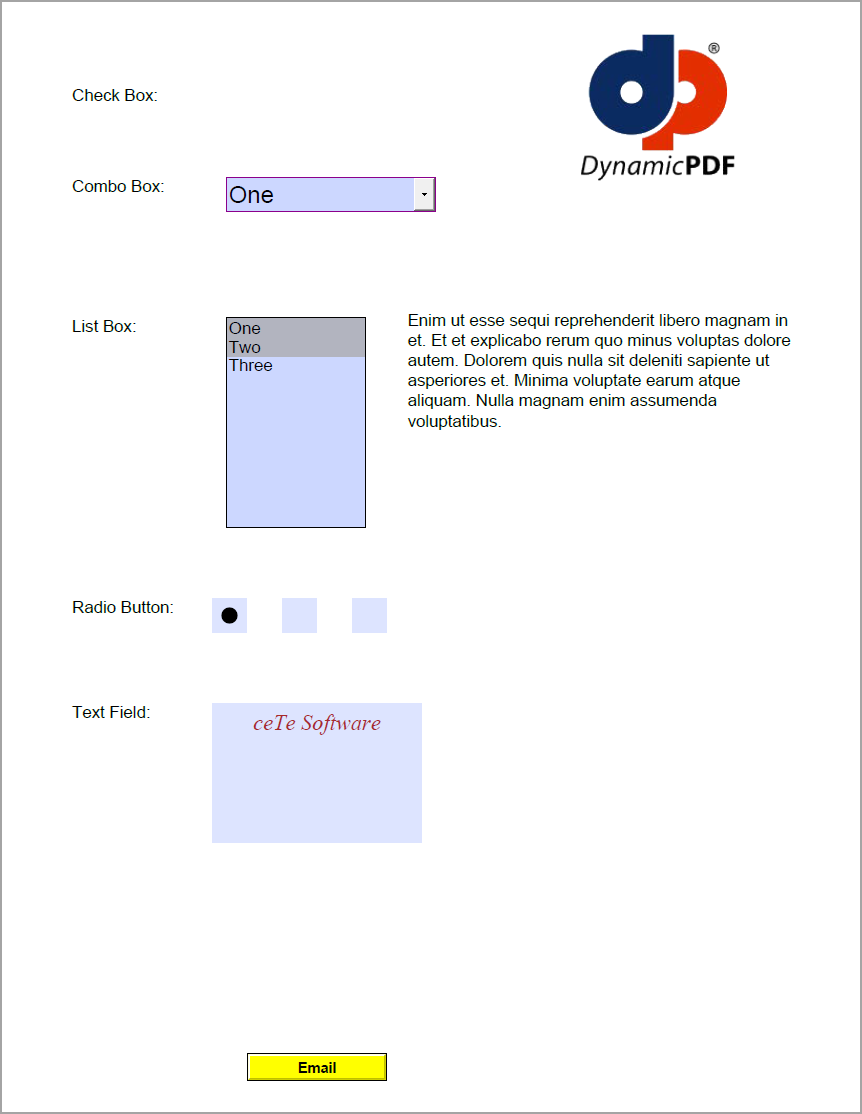
Steps for Removing All Form Fields
- Create a
MergeDocumentobject from an existing PDF. - Set the form's
Outputproperty toFormOutput.Remove. - Add the
MergeDocumentobject'sDrawmethod to draw and save the PDF document.
Sample Code - C#
MergeDocument document = new MergeDocument("example.pdf");
document.Form.Output = FormOutput.Remove;
document.Draw("Output");
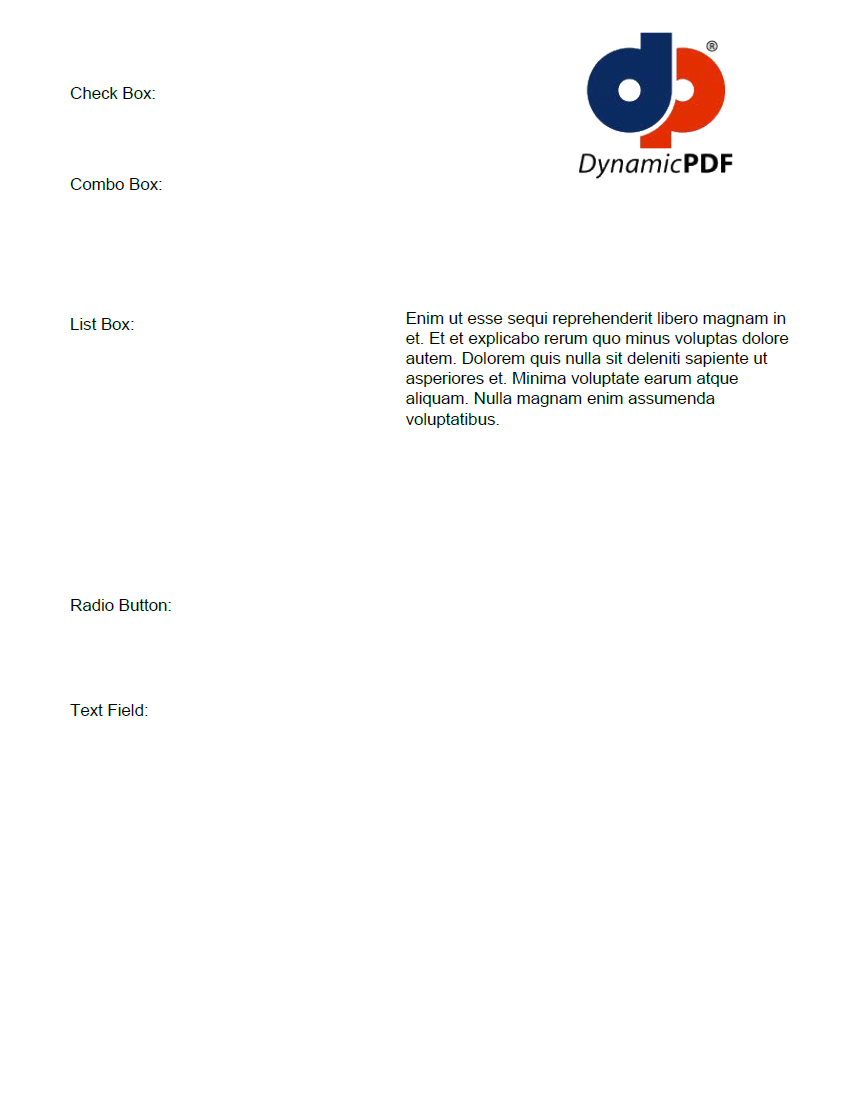
GitHub Project
An example project is available on GitHub (examples.dynamicpdf-core-suite-dotnet-core). Examples are provided in C# and VB.NET. Clone or view the example project at GitHub. This specific example discussed on this page are all contained in following classes on GitHub
- C# - RemovingFormFieldsExample.cs
- VB.NET - RemovingFormFieldsExample.vb
Getting Started
Get started easily by installing DynamicPDF Core Suite for .NET through NuGet or manually. Then, refer to the documentation for more information on using and purchasing the product.
NuGet Package
The easiest way to install DynamicPDF Core Suite is by obtaining the NuGet package using Visual Studio's Package Manager. You can also obtain the NuGet package by downloading it directly. Refer to the installation documentation for more information.
DynamicPDF Core Suite Information
DynamicPDF Core Suite for .NET combines creating, merging, and visual report creation into one powerful product for creating PDF documents. It is ideal for anyone who needs to generate PDF documents or reports or work with existing PDFs in their applications. With a free Evaluation Edition to try and with flexible and royalty-free licensing options, why not start using DynamicPDF Core Suite for .NET today!
More Information on Form Fields
- Refer to the Removing Form Fields documentation topic, or
- Chapter 24, Modifying Forms, in the book DynamicPDF Core Suite for .NET by Example available on GitHub.
Available on Other Platforms
DynamicPDF Core Suite is also available for the Java and COM/ActiveX platforms. Refer to the respective product pages for more details.
- DynamicPDF Generator
- Java - DynamicPDF Generator for Java
- COM/ActiveX - DynamicPDF Generator for COM/ActiveX
- DynamicPDF Merger
- Java - DynamicPDF Merger for Java
- COM/ActiveX - DynamicPDF Merger for COM/ActiveX