SoftBreak
A SoftBreak in a page controls an exact position where a report's Detail section can be split. If the Detail section reaches a point where a split should occur, it considers the SoftBreak control's location as a split point. A SoftBreak is only considered when the Detail section’s autoSplit property is set to false.
Refer to designer-usersguide-examples for a GitHub example.
Add a SoftBreak to a report's details by right clicking anywhere in the Detail section, and selecting Add Soft Break from the context menu.
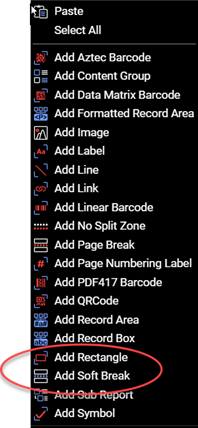
Figure 1. Add a SoftBreak to a report by selecting Add Soft Break.
Remember, the Detail section's autoSplit property must be set to false for a Soft Break to have any effect.
For example, adding a SoftBreak to Detail1 asks Designer (not tells - contrast this to the PageBreak control) to insert a page break at the specified location.
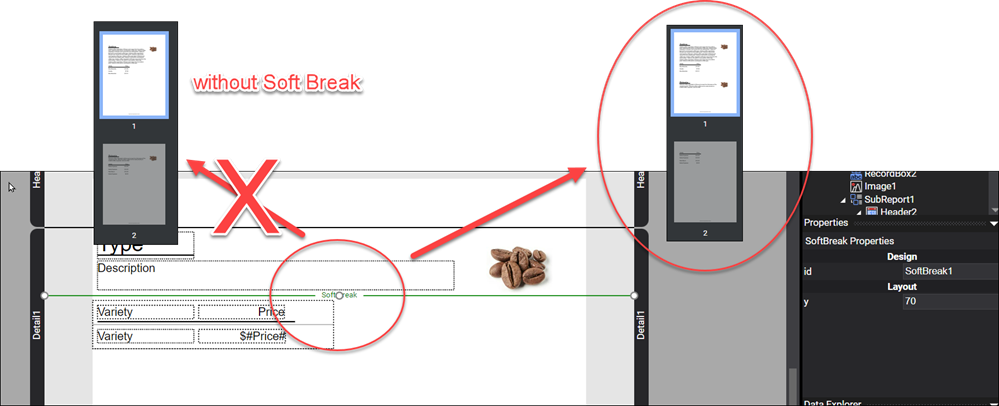
Figure 2. An example of using a SoftBreak layout element.
Properties
| Property | Description |
|---|---|
| id | A value indicating the programmatic identifier of the SoftBreak. |
| y | A value indicating the Y coordinate of the SoftBreak. |