PageBreak
The PageBreak layout element forces a Detail section to create a new page at the specified Y coordinate.
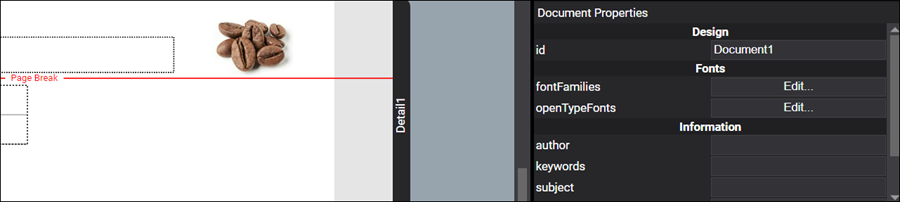
Figure 1. An example of a PageBreak layout element.
Refer to designer-usersguide-examples for a GitHub example.
Add a PageBreak by right-clicking anywhere in a report's Detail section and selecting Add Page Break from the context menu.
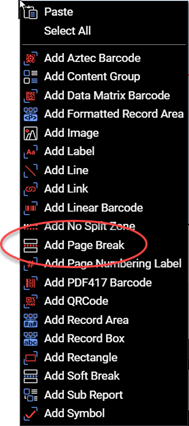
Figure 2. Select Add Page Break to add a PageBreak.
A PageBreak element can only be added to the Detail section of the main report.
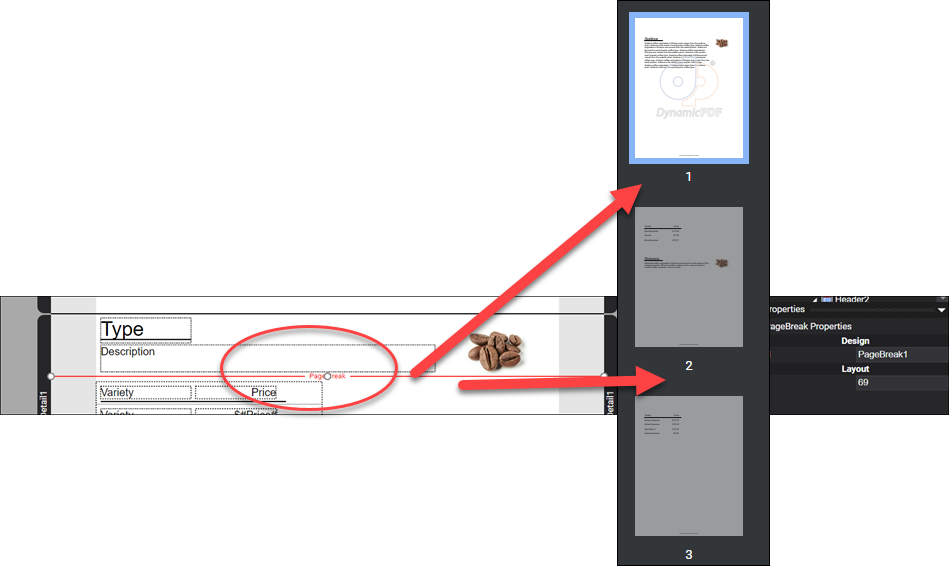
Figure 3. An example of PageBreak breaking between subreport sections.
Use a PageBreak when a detail section has multiple subreports and you wish to start the subreport on a new page.
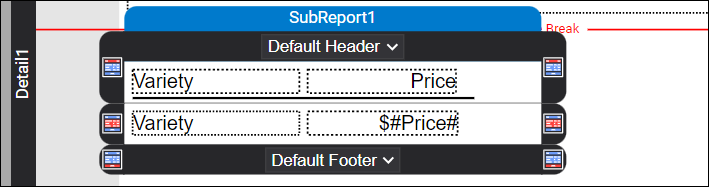
Properties
| Property | Description |
|---|---|
| id | A value indicating the programmatic identifier of the PageBreak. |
| y | A value indicating the y coordinate of the PageBreak. |
Although PageBreak elements can only be added to a report's detail section, multiple PageBreak elements in a detail section are allowed.