Events
The DynamicPDF Core Suite for .Net supports document, page, and form reader events when an end-user uses a PDF reader like Adobe Acrobat.
See the Actions topic for more information on the actions that can be performed after triggered by an event.
ReaderEvents
The Document, Page, and FormElement classes all have a ReaderEvents property that allows adding an Action to the specified event. The FormElement class's ReaderEvents expects an AnnotationReaderEvents. The Document class's ReaderEvents expects a DocumentReaderEvents while the Page class's expects a PageReaderEvents. The following lists the available events for each type of reader event.
| ReaderEvents | Events |
|---|---|
| PageReaderEvents | Open, Close |
| DocumentReaderEvents | DidPrint, DidSave, WillClose, WillPrint, WillSave |
| AnnotationReaderEvents | MouseDown, MouseEnter, MouseExit, MouseUp, OnBlur, OnFocus |
Page Reader Events (PageReaderEvents)
The following events can be triggered when navigating to a PDF page.
- Open - This event will be fired when opening a specific page.
- Close - This event will be fired when closing a specific page.
The following example triggers a JavaScript alert window when a user navigates to a page and then a second alert window when a user then leaves that page.
Document document = new Document();
document.Pages.Add(new Page(PageSize.Letter));
document.Pages.Add(new Page(PageSize.Letter));
Page page = document.Pages[1];
JavaScriptAction action = new JavaScriptAction("app.alert(\"Welcome !!\")");
page.ReaderEvents.Open = action;
JavaScriptAction action2 = new JavaScriptAction("app.alert(\"Goodbye !!\")");
page.ReaderEvents.Close = action2;
document.Pages.Add(new Page(PageSize.Letter));
document.Draw(outputPath);
Dim document As New Document()
document.Pages.Add(New Page(PageSize.Letter))
document.Pages.Add(New Page(PageSize.Letter))
Dim page As Page = document.Pages(1)
Dim action As New JavaScriptAction("app.alert(""Welcome !!"")")
page.ReaderEvents.Open = action
Dim action2 As New JavaScriptAction("app.alert(""Goodbye !!"")")
page.ReaderEvents.Close = action2
document.Pages.Add(New Page(PageSize.Letter))
document.Draw(outputPath)
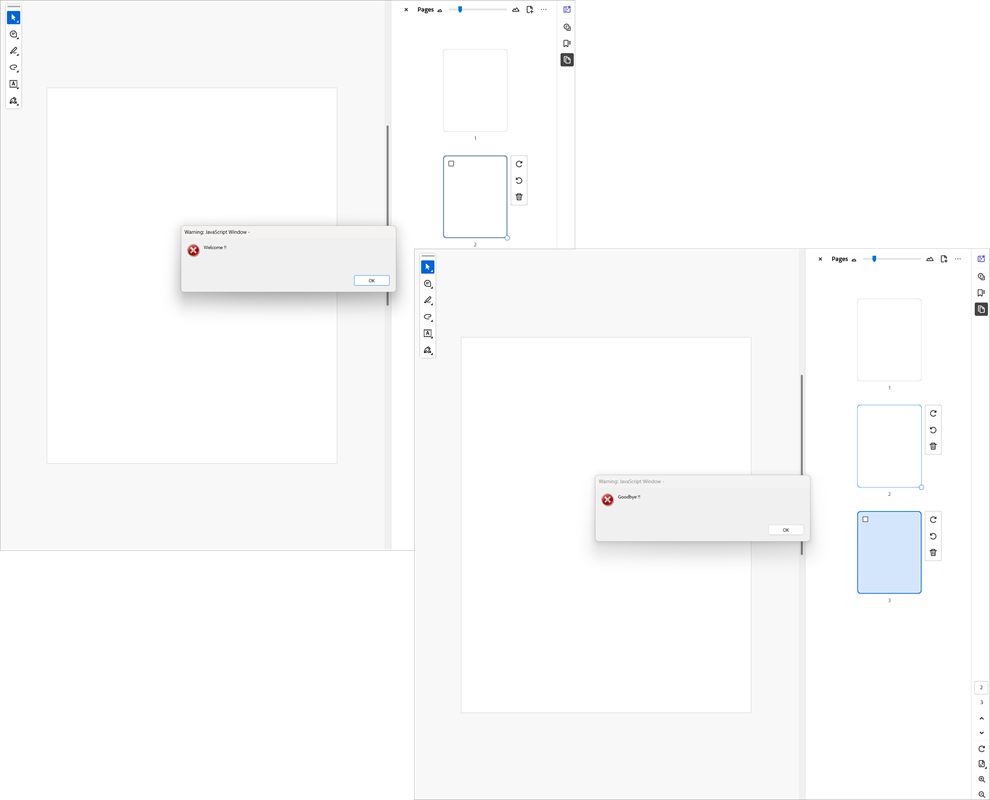
Figure 1. A document with page reader events.
Document Reader Events (DocumentReaderEvents)
The following events can be triggered at the document level.
- WillSave - This event will be fired when saving a document.
- DidSave - This event will be fired after saving a document.
- WillClose - This event will be fired while closing a document.
- WillPrint - This event will be fired when printing a document.
- DidPrint - This event will be fired after printing a document.
The example below demonstrates how to trigger a JavaScript alert window when saving a PDF.
Document document = new Document();
JavaScriptAction action = new JavaScriptAction("app.alert(\"Hello your text Saved!!\")");
document.ReaderEvents.WillSave = action;
Dim document As Document = New Document()
Dim action As JavaScriptAction = New JavaScriptAction("app.alert('Hello your text Saved!!')")
document.ReaderEvents.WillSave = action
Form Field Reader Events (AnnotationReaderEvents)
The following events can be triggered for each form field.
- MouseUp- This event is fired when the mouse button is released after a click.
- MouseDown - This event is fired when the mouse button is clicked and not released.
- MouseEnter - This event is fired when the mouse pointer enters the field.
- MouseExit - This event is fired when the pointer exits the form field.
- OnBlur - This event is fired when the form field loses focus.
- OnFocus - This event is fired when the form field receives focus, either through a mouse action or by tabbing.
The example below demonstrates how to trigger a JavaScript alert window when a text field receives focus.
TextField textField = new TextField("Text1", 0, 0, 100, 15);
JavaScriptAction action = new JavaScriptAction("app.alert(\"Welcome !!\")");
textField.ReaderEvents.OnFocus = action;
Dim textField As TextField = New TextField("Text1", 0, 0, 100, 15)
Dim action As JavaScriptAction = New JavaScriptAction("app.alert('Welcome !!')")
textField.ReaderEvents.OnFocus = action